Are you a diehard fan of Minecraft video game and looking for a way to download and install Optifine? If so, you are in the right place to compile a guide for you to follow and install Optifine. Firstly, you should know about Minecraft if you are new that it is a Simulation mixed Adventure video game in the sandbox environment. At the start, you have a choice to customize your avatar using dozens of possibilities and embark on a journey to build your dream city using plenty of tools. The world is voxel-based and developed using blocks; therefore, different types of blocks are available in your inventory to use. When playing the game, you can build and destroy anything you can see to reform it according to your plans.
Moreover, developers are polishing their products to engage players by offering impressive gameplay. You don’t have many options to your inventory at the start, but as you proceed through the game, they will appear over there. Modding the game isn’t easy as it seems; therefore, players come out to find a way that helps them to install the OptiFine Mod for Minecraft.

What is OptiFine Mod?
It is a mod that players installed to optimize the graphics of Minecraft for a smooth gameplay experience. Additionally, it includes several options, including the Dynamic Lightning. It would help if you kept in mind that you can only install Optifine either on PC or Mac OS. Today we bring a guide for Mac users to download and install Optifine Mod.
- Visit the site optifine.net following the browser and search engine of your choice.
- Once the site opens, you must hit the button “Downloads.”
- Upon clicking, the site will offer you different versions to download. You must select the versions compatible with your computer and the game. As you select the version, make a hit on Mirror.
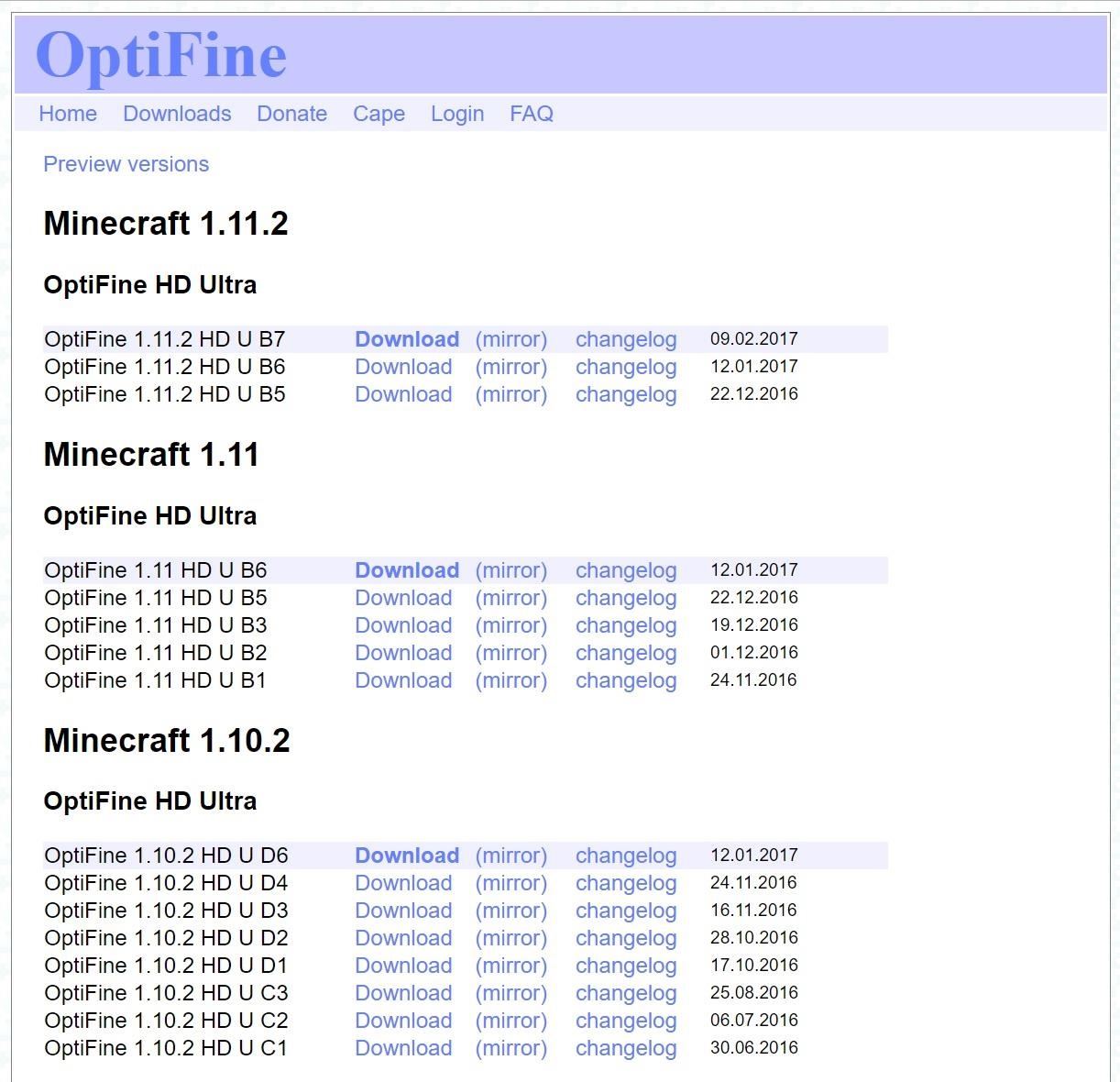
- It will ask you to choose from two different options whenever you come to download the file.
- Open the download folder using your Dock and choose the Optifine .jar file.
- Run the file and hit the install button.
- Once the program gets installed on your computer, you should open Minecraft, and you are almost ready to play.
To download and install Optifine is possible at your fingertips. The thing you need to visit the website and download the mod. Install the file to your computer and open the game to play. After installing the mod, you may discover improved graphics that offer you a smooth gaming experience.
Conclusion
You might know that mods are usually made to provide you with something new to the game. Sometimes, they bring graphical improvements and many new items. You have full freedom of navigating the land from a first-person viewpoint, and lots of blocks are already in your inventory to use to create buildings available in your mind. Furthermore, many other mods are also available to grab to take your gaming experience to the next level.

































