How To Download Monika After Story
Monika after story is a trending mod for the famous Doki Doki Literature Club game and you can install this mod to enjoy the events after ending the main storyline of the game. It is a basic mod through which a player can bring Monika back to life to spend their free time with her.
The mod includes a beautiful world that Monika had created for the player so they can play mini-games and share their views on various topics. Monika after the story is also known as the virtual Girlfriend simulator across the community of gamers all around the globe.
The primary focus of this mod is to interact with the character of Monika to get a feeling of being in a relationship with her. The latest updates to this mod include new dialogues, new expressions of Monika, and an updated keyword system to double up your enjoyment and kill boredom with no cost at all.
You can edit a mod file to add more dialogues to it and each file in the mod folder indicates a specific set of dialogues. It is the second chance for you to be with Monika right from where you left and spend your next days in the game with her in a romantic mode.
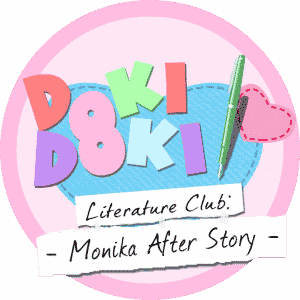
Steps to download
- Access the main release page
- Tap on the link to download the latest version of the mod to your system
- Extract the content of the zip file
- Copy the mod file and paste it in the “game “subfolder in the game directory
Don’t worry when it comes to replacing old files with new mod files and the system will automatically delete files with duplicate names when you copy files to the game folder. If you see a message on the screen after launching the game, the mod installation is successful.
You can update the mod version by downloading the latest version from the official Monika After story website later and follow the same steps to copy the content in the target folder. Downloading the correct and latest version is critical as an incompatible or outdated version can corrupt your other game files.
Installation Guide
Installation of a mod in the Doki Doki Literature Club game requires you to add the mod file to the original game directory and you may also need to replace certain files to successfully run the mod. The installation process is the same for Mac and Windows operating system users.
You can follow the same process for other similar mods and if everything goes according to the plan you can enjoy the game in no time. If you are a Mac user and the installation failed, you should copy the content of the mod folder again and paste them in the game folder to try again. After the correct installation and downloading of this mod, you can be with your beloved Monika again, and you don’t have to say goodbye to her anytime soon.












